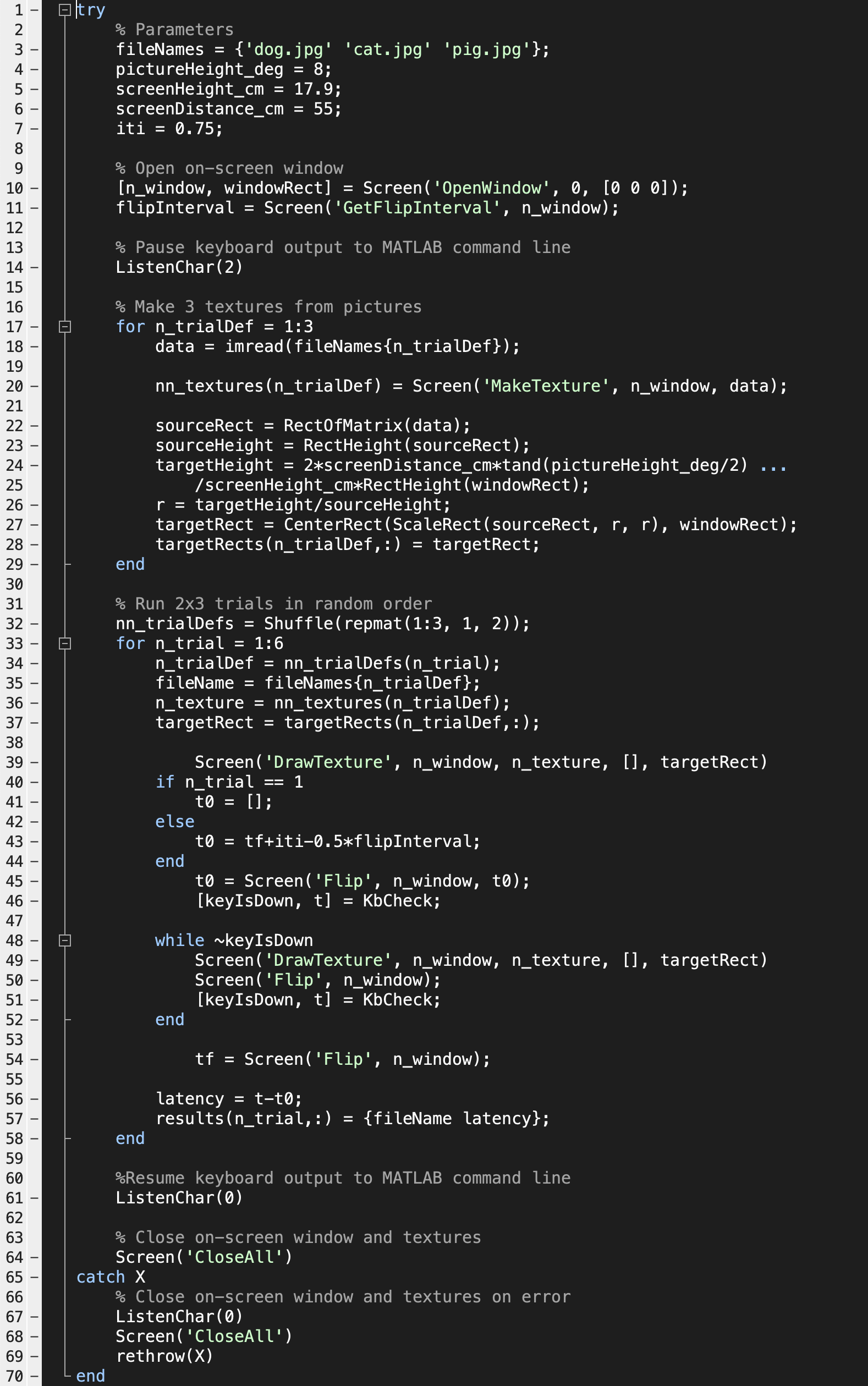Experiments
Visual method
In the visual method we lay trials out in one or more tables in a spreadsheet. You can use any Excel-compatible spreadsheet app—Google Sheets is good since it gives you dropdown menus and quick docs. Rows are trial definitions. Columns are object properties. Values are MATLAB values or expressions. You only need to define each distinct trial once, and in any order. Then use a MATLAB expression to set a list of trial definitions to run through, including any repetition and ordering. Save or export to an Excel file. Then in MATLAB use the command loadExperiment to load it, and runExperiment to run.
For example, the two tables below would make an experiment that runs two repetitions of three distinct trials, all in random order. In each trial, a picture of an animal shows at trial start (the default) at a height of 8 degrees visual angle. The picture stops showing when the subject responds by any key press. Experiment results report picture file name and response latency for each trial. (See examples and demos for more realistic examples.)
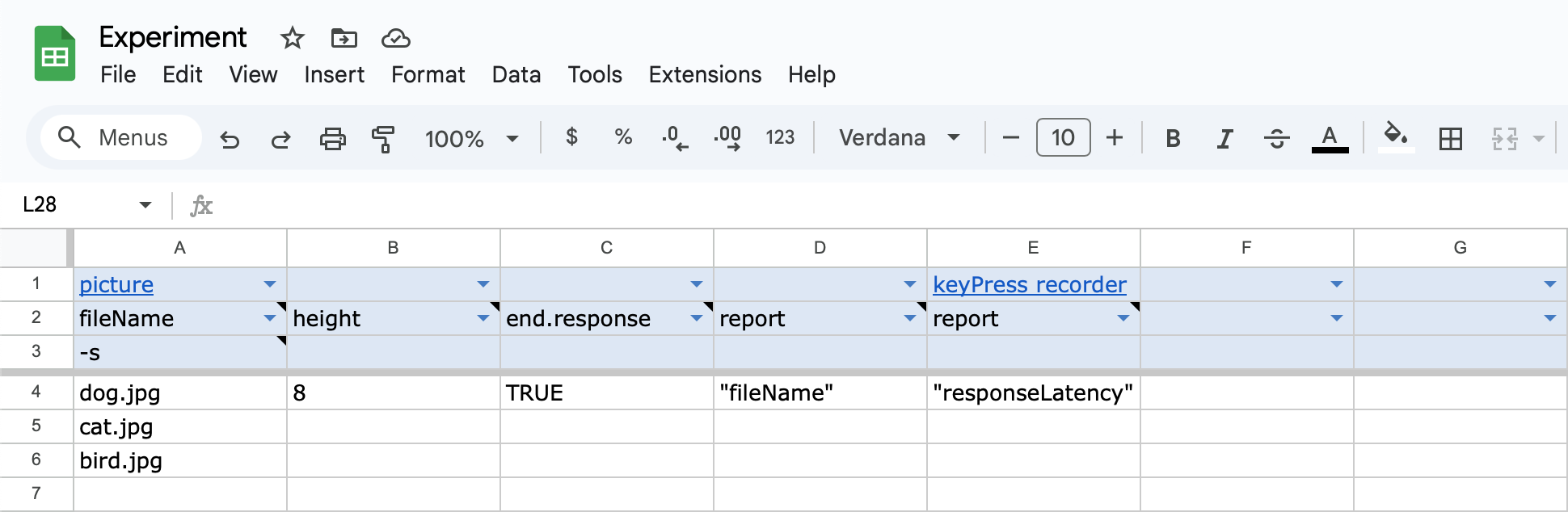

Coding method
In the coding method the concepts are the same but we write a MATLAB script to build the experiment. This gives you all the flexibility of MATLAB, which may be needed for complex experiments. That said, it's not really code in the usual sense, more like a list of statements setting parameters. You can use for loops through conditions to automate defining trials. (Also note it's still possible to work semi-visually in the coding method using an optional tool sheet2vars.)
Here is the same experiment as above:
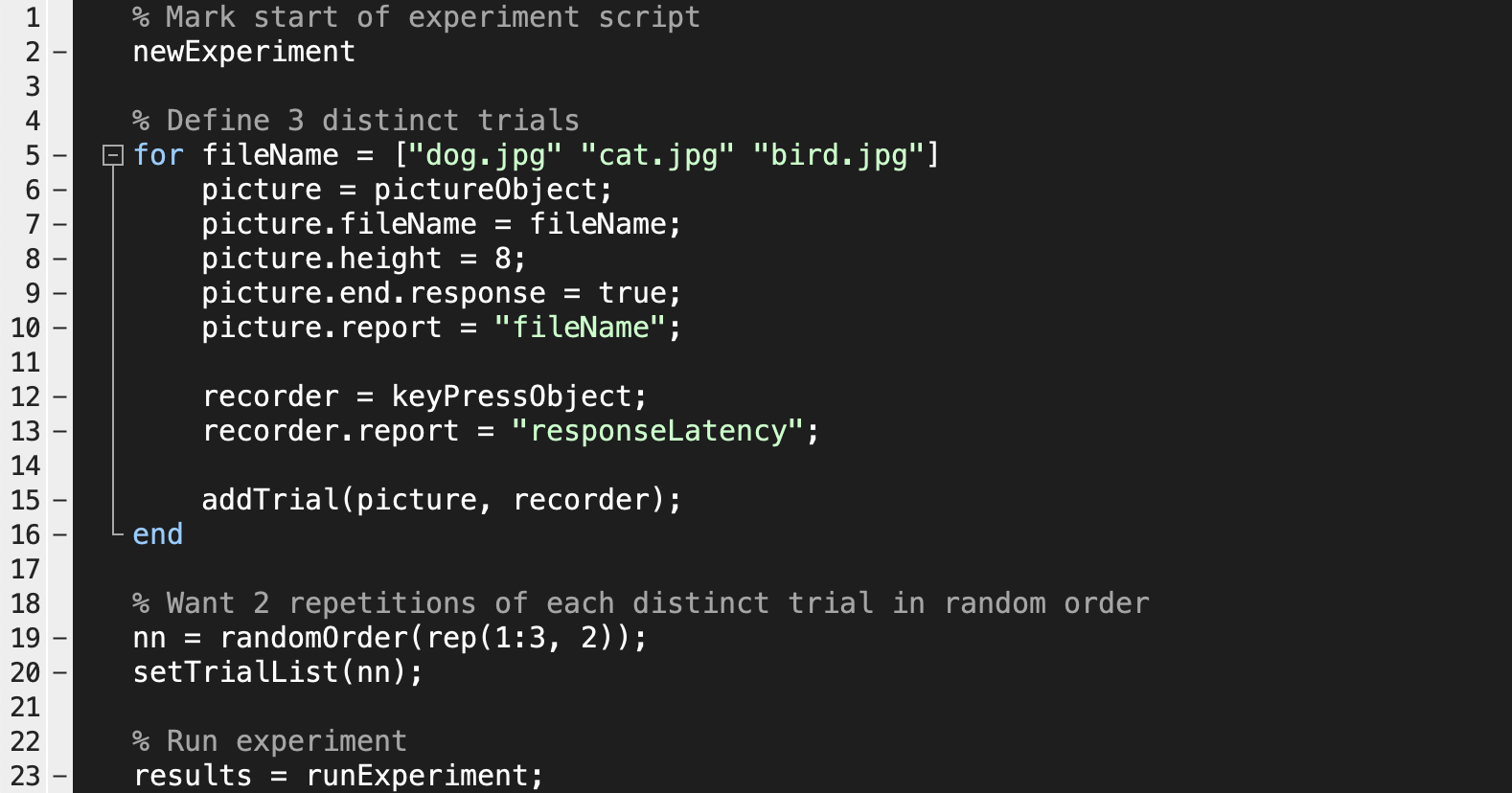
(Without PsychBench)
For comparison, here is some compact Psychtoolbox code that would run the same experiment, with the same timing precision and error handling. The difference with/without PsychBench is noticeable here but it balloons up for more realistic experiments.